How Can We Help?
How to connect to SE_Wireless
At your desktop, look for the wireless icon on the bottom right in your desktop tray. (This example is using Windows to manage the wireless network card, other software may be in use for your wireless management. The menus may look different, but the process will be similar.)
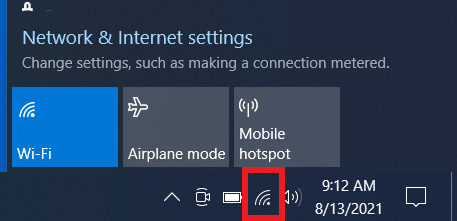
Select SE_Wireless and then Connect in the list of Wireless Networks
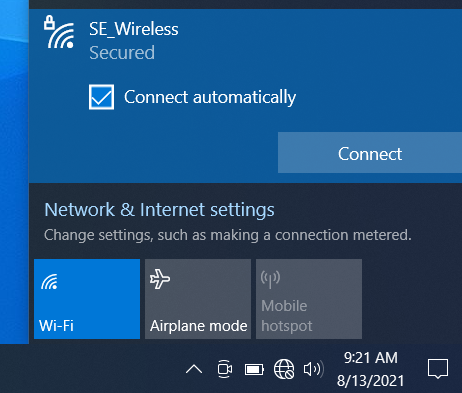
Type southeastern for the network security key and click Next
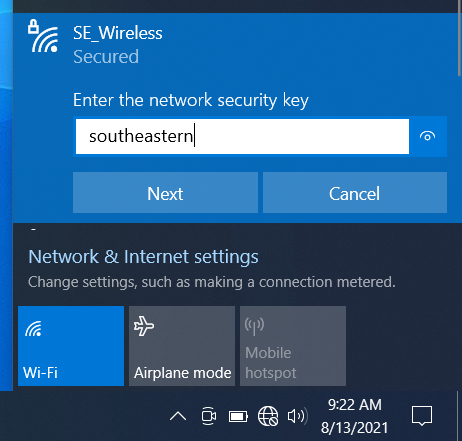
You are now connected and ready to use SE_Wireless
