How Can We Help?
Help! How to submit a support ticket
Need tech support?
We love hearing from you and welcome your calls (580-745-2408). That’s why we are here! If you prefer to submit a submit a support request electronically, use the instructions provided below.
Instructions
- Using your favorite browser, go to https://support.se.edu and click on the Open a New Ticket button
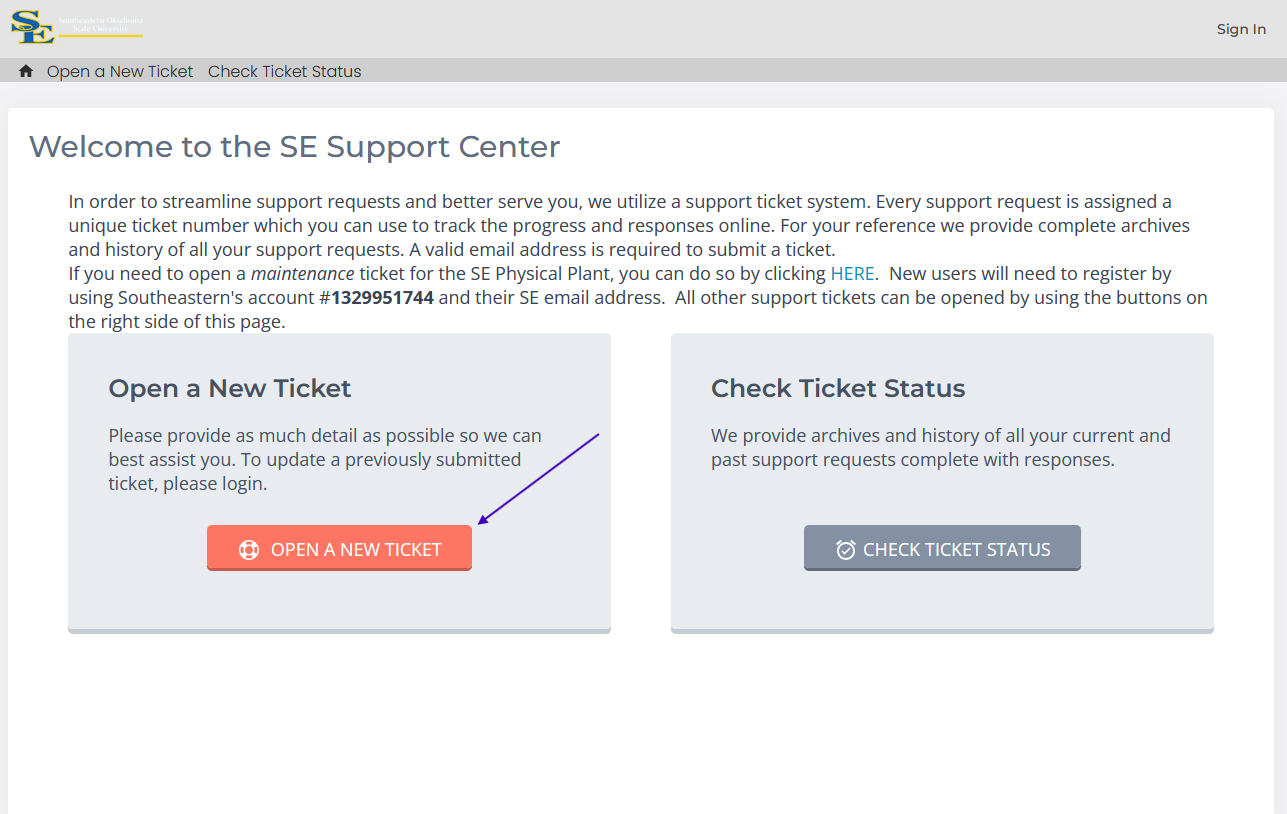
- Enter your contact information into the boxes provided and choose the help topic you need assistance with.

- In the ticket Details box below feel out your issue summary and further details below.
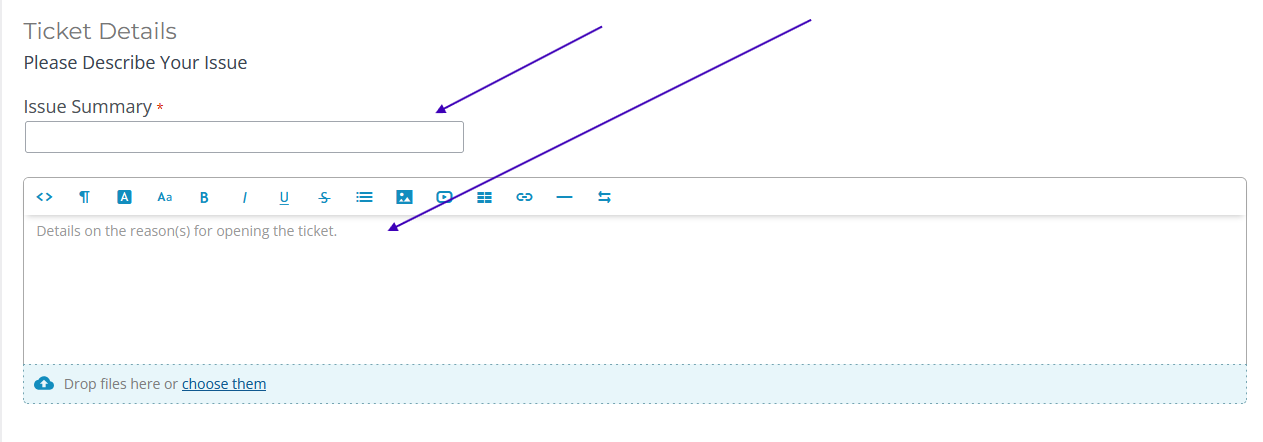
- Depending on the help topic selected, you may need to fill out additional detail fields as well as the captcha and then click the Create Ticket button.
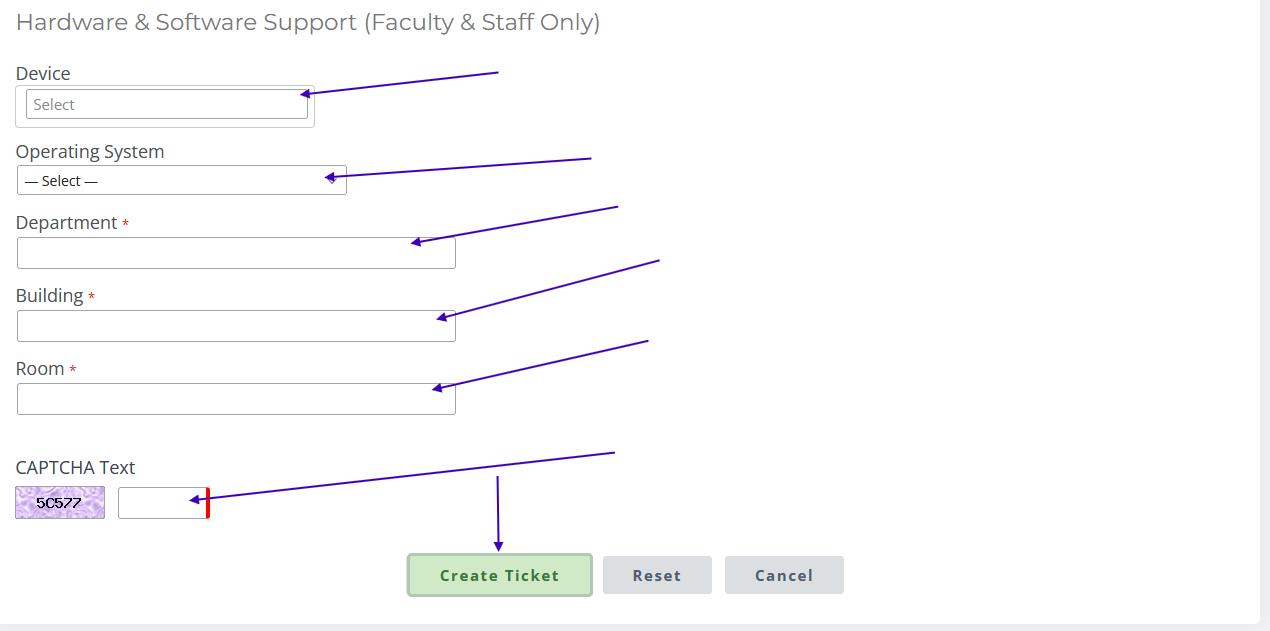
- You will receive an email with the ticket details below to verify that the ticket was created successfully.
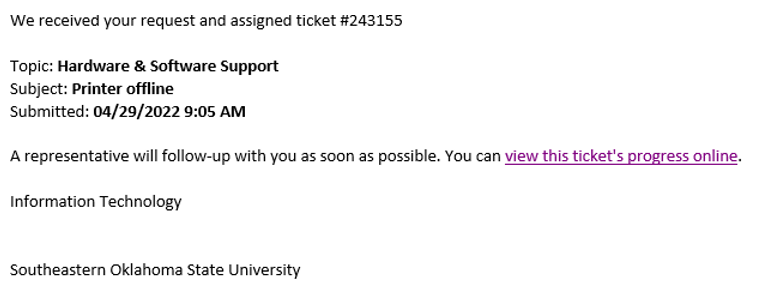
- (Optional) You can click on the view this ticket’s progress online link if you want to view the progress of your ticket.
