Phishing Protection
Phishing Protection
Phishing emails try to trick you into sharing your password, clicking harmful links, or downloading malicious files. These messages often pretend to come from trusted sources — IT, HR, or even a coworker or fellow student — but are designed to steal your information or access your account.
Staying alert and knowing how to respond helps protect you and the entire campus community.
How to Report Phishing
If you receive a suspicious email, don’t reply, don’t click any links, and don’t open attachments. Instead, report it using the steps below:
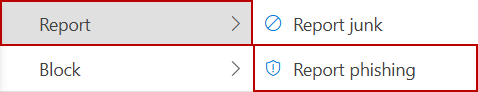
- Open the phishing email at mail.se.edu.
- Click the “More actions” icon (three dots
⋯) in the top-right corner of the message window. - Hover over “Report”, then click “Report phishing”.
- When prompted, confirm the report to send it to Microsoft and our IT team.
Can’t find the Report option?
Forward the email to abuse@se.edu and it will be reviewed by our team.
